Adsense has launched a Google Chrome extension that can help you track your adsense account is real time without going to www.google./adsense. This extension is one click solution to track your adsense earnings.
To have adsense publisher toolbar for your Google Chrome Browser follow the steps below:
To have adsense publisher toolbar for your Google Chrome Browser follow the steps below:
- Visit the Chrome Web Store and download the Ad Sense Publisher Toolbar. This will add the toolbar icon to your browser.
- You’ll then need to grant the toolbar access to your Ad Sense account. To do so, click the toolbar icon and then sign in to Google Accounts with your Ad Sense login and password.
- Next, visit a website where you've implemented your ad code, and enable the toolbar by clicking on the toolbar icon again.
- Account earnings summary
- Top 5 custom channels
- Top 5 URL
- Lifetime revenue.
Note that finalized earnings can be bit lower than the earnings displayed.
You can also have ad overlays directly on the ads which will tell you about the performance of that ad on that day, the day before and in past seven days. To enable overlays navigate to the site where you have implemented your code. Then click adsense publisher tool bar. You will see the option to enable overlays.
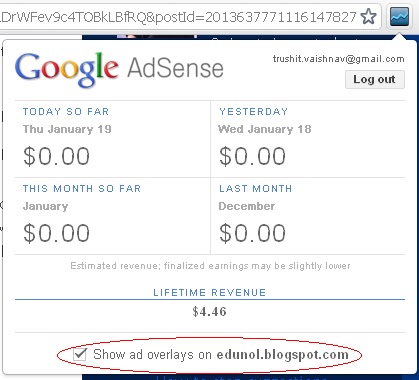
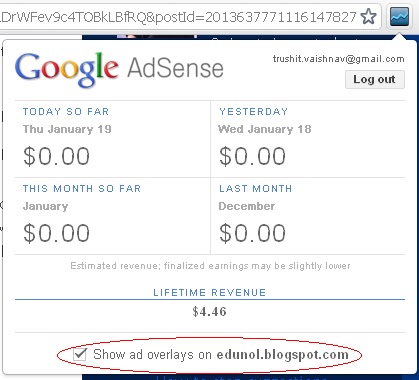
Thats it!